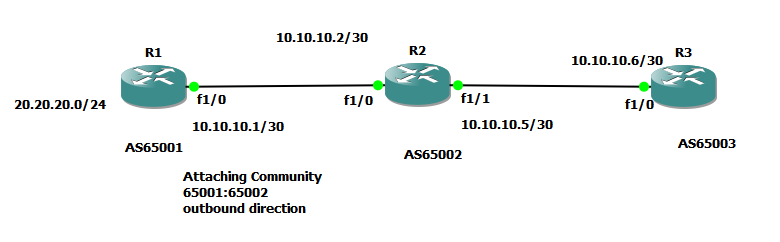IPv6 link-local duplicate bring the ipv6 traffic on POS interface
Issue : ipv6 route not installed , interface up , ipv6 protocol down. Image : IOS XR 4.2.4 - GSR12810 show ipv6 interface brief #show ipv6 interface brief POS0/2/0/1 [Up/Down] fe80::387c:dfff:fee6:b908 2001:x:x:x::1e But interface is up /up show int POS0/2/0/1 POS0/2/0/1 is up, line protocol is up (APS not Configured ) if you check the ipv6 interface its reveals hence the interface deteced duplicate link local its brings down the ipv6 protocol. #show ipv6 interface pos 0/2/0/1 [KPOS0/2/0/1 is Up, ipv6 protocol is Down, Vrfid is default (0x60000000) IPv6 is down (link local duplicate), link-local address is fe80::387c:dfff:fee6:b908 [DUPLICATE] Global unicast address(es): 2001:x:x:xx::1e, subnet is 2001:x:x:x::1c/126 [TENTATIVE] Joined group address(es): ff02::1:ffe6:b908 ff02::2 ff02::1 Quite strange issue , can related to multiple bug ids : CSCtq57619, CSCeh47611 and CSCtq55280 i've resolved issue after